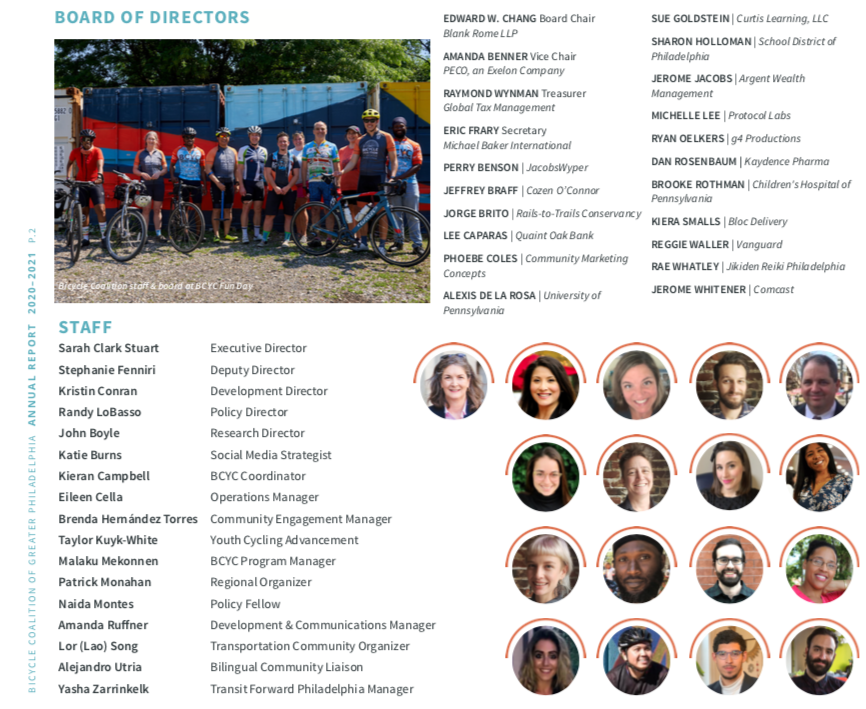How to create an impactful annual report for your nonprofit
Are annual reports required for nonprofits? When should you publish an impact report?
I get a lot of questions about annual reports. There’s a bit of confusion, so let’s dispel any mysteries. I’m all about limiting the guesswork for nonprofit leaders and making sure you don’t have to reinvent any wheels. So, recently, I shared a podcast focused on the basics of creating your annual report.
In this post, I’ll cover what you need to know about annual reports, marketing tips, and how to use your report to steward your supporters. Most importantly, you’ll learn how to make annual reports less of a snooze fest for your donors.
What is a nonprofit annual report?
An annual report is exactly what it sounds like. It’s the report of what happened in your nonprofit in any given year. Simple enough, right?
However, to complicate matters, there are technically two types of annual reports.
Nonprofit annual reports required by the IRS
Chances are, you’ve heard your accountant mention an annual report for your taxes. The IRS requires almost all charitable nonprofits to file an annual report to maintain tax-exempt status. It’s called Form 990 and the deadline varies depending on your accounting period (ex: calendar year vs. fiscal year).
Essentially, Form 990 provides your organization’s financial information and an overview of your annual accomplishments. Be sure to confirm deadlines and details with your accountant.
What’s nice about this annual report? It makes your life easier when it comes time to put together the second type of annual report—the optional impact report.
Optional nonprofit annual report.
What annual report isn’t required? The one you share with your community.
Just like sending a newsletter every month, your community’s annual report isn’t a requirement. However, as you can imagine, sharing a summary of your annual impact is an excellent way to build trust with people and steward your donors. It’s a way to represent the amazing work you’re doing in a way that’s engaging and tangible.
Keyword: engaging.
Think about how exciting the words “Annual Report” are. (I’m going to venture to say they’re the opposite of exciting…). The word “report” brings up images of bulky paragraphs with dry language and colorless graphs. I’m bored already.
If you’re bored, imagine how bored your donors will be…
Why you shouldn’t call it an annual report
When’s the last time you felt excited about opening a PDF report? We need to call “Annual Reports” for our communities ANYTHING other than that. Many nonprofits call it an Impact Report as a way to highlight the transformation and impact donors make.
Your impact report is an opportunity to thank your community.
Make your annual report about your supporters. You’re not sharing this document as a way to brag about all you’ve accomplished. Your organization’s impact is almost entirely dependent on your donors and supporters.
Here are some other ideas for what to call your impact report to make it more engaging:
Gratitude Report (Sign me up!)
Impact Review
Changemaking Review
Impact Broadcast
Community Report
Think about what will resonate with your community most. If you’re not sure, ask! Here’s who you can ask to gather feedback:
Donors. Write a personalized email to a handful of donors with a poll on what to call your annual report. You might be surprised what they pick!
Social media followers. An easy way to do this is with a poll in your Instagram stories or Twitter. Or you could pose the question on Facebook or LinkedIn.
Board members. But don’t spend 14 minutes in your next meeting arguing over what to call it. Keep it to a short email. Maybe even pick one or two people to ask and keep it at that.
Staff and volunteers. Same as above—survey through and email or keep the conversation quick in your next meeting.
Now that we’ve covered the different annual reports, it’s time to start to plan your impact report.
How to create an engaging impact report
I see way too many nonprofits make the mistake of creating an intense annual report that no one reads. There’s no sense in spending hours designing, writing, and editing your impact if no one is going to read it but you and your board members.
Let’s walk through some best practices to make your report more engaging and enticing.
Center the donor.
Centering the donor is true for thank you notes, social media, and emails. So, of course, it’s true for impact reports too.
No more of this whole—“Because of you, look at how awesome we are”—nonsense. Nope. Not here for that.
It’s never about “WE,” “US,” or “OUR” super awesome organization. It’s about the compassionate, dedicated supporters whose gifts of time and donations make transformation possible. Center the donor. Always.
2. Sprinkle in stories and quotes.
If you don’t have a bank of testimonials from volunteers, your community, board members, supporters, and—most importantly— the people you serve or impact, NOW is the time to put that bank together.
Reach out, schedule some phone calls, and start gathering some impact stories and quotes. (The bonus is we are in the business of RELATIONSHIPS—so reaching out for quotes is a win-win because you’re solidifying relationships with others).
I’d recommend including three stories total - two of impact and one of need.
3. Mention milestones and goals.
What goals or milestones did you reach last year? What are you working towards now? It’s not required, but it’s not a bad idea to give your audience an idea of where you’re heading.
4. Include ways to get involved.
At the end of your impact report, include some ideas of ways to get involved or a call-to-action. Should people follow you on social media? Do you have volunteer opportunities? If so, list some ideas for your reader.
Be sure to use bullet points instead of paragraphs here too (because YAY VISUALS and being kind to the eyes!). Speaking of which…
5. Use visuals. Like… A LOT of visuals.
Don’t just tell donors about your finances or your impact, SHOW THEM.
Graphs + bar charts
Use graphs, icons, and colorful graphics to demonstrate your financial data, statistics, and impact numbers.
Here are some questions to help you determine what yo incorporate:
What’s your income? How is it broken down by individual supporters vs foundations and grants?
What are your expenses? How is it broken down?
Who are you serving (think: demographics)
How many meals, books, trainings, events did you provide last year?
Anywhere you can quantify, do it.
Photos
Include images from your in-person events and screenshots from your virtual events. Share photos of your beneficiaries, volunteers, staff, and board. Putting faces to names humanizes your nonprofit and helps you solidify your relationship with donors.
Color
Use color on every single page to keep things engaging. Just make sure they’re your brand’s colors.
Do you need a designer for your impact report?
You could hire a designer; however, you might not have room in your budget for a professional designer. So, if you’re still in the scrappy stage of building your nonprofit, I have a customizable template for you. All you need is a Canva account. Then you just drag and drop the icons and visuals you need.
I’ve even included a basic structure you can personalize with your branding and photos, and move things around as needed. Grab the free template so you’re not spending hours finicking with your formatting.
Snag your FREE customizable impact report
Whatever you decide, make sure your impact report is mobile-friendly. One option is to create a template in Canva (or steal mine) then download as a PDF and share as a media on your website.
How do you market your impact report?
Once your impact report is ready, how do you use it?
First, you want to share it far and wide. Here’s a checklist for when you announce your impact report:
Share a banner on your website
Include the impact report (with an image of the report) on your about page
Announce the impact report over email.
Share with your unopens. Make customized emails for each type of supporter (volunteer, monthly donors, corporate partners) and share the impact report a week later.
Many nonprofits make the mistake of sharing an annual report in one newsletter, send it, and forget it. The report exists somewhere on the website and it doesn’t get touched until they open it again for inspiration on next year’s annual report.
Make the most out of all your hard work. Here’s how:
Take screenshots of different graphics and turn each of them into social media posts and Instagram stories
Share it before prospect calls. Send it in your meeting confirmation so you have a starting point with your conversation.
Use it to draw info and stories from as you’re filling out grants and proposals.
Share a snippet from the document across social channels once a week for the next month or more.
Share a different story, photo, or quote in every newsletter.
Get as much bandwidth out of your document as possible. You can repurpose your impact report dozens of times throughout the year. Remember, no one is paying as close attention to your content as you are. Sharing over and over again in different ways isn’t annoying or over the top. It’s helping your audience get the information they need.
Nonprofit Impact Report Examples
Before you start working on your impact report, get some inspiration. Here are some best practices to follow from nonprofit impact reports.
Include photos of Board and Staff members
Bicycle Coalition of Greater Philadelphia went the extra mile (pun intended—HA!). Anyway, instead of the traditional list of names, they included photos of everyone, humanizing the people behind the nonprofit.
One thing to note: they had this as page two, which might deter donors from continuing to read. Not that we don’t love smiling faces or appreciate our nonprofit team and powerhouse, it’s just that your donors care about the impact they have most of all.
You want to put the most exciting photos, quotes, and stories right at the beginning to really engage your readers. I’d recommend placing the list of staff and board at the end of the impact report.
Source: YAPINC.org
Show your volunteers and beneficiaries as much as possible
Now, THIS is what I’m talking about when I say include a ton of visuals and pictures. Even with a 35-page report, Youth Advocate Programs, Inc makes its content eye-catching and inspiring.
However, as much as I love how this all comes together, try to stick with a shorter report, more along the lines of 4-8 pages. It’ll help keep your readers more engaged.
Don’t make it harder than it has to be
As E.D.s, it’s normal to get your hands dirty and spend hours researching and outlining. But save yourself the headache. Get my free customizable template today. Not just another PDF for inspiration—I’m talking, a Canva template you can run with and skip the pain of figuring it out on your own.
Seriously, grab it. You shouldn’t have to start from scratch. I’m here for you.